Events

Event Card sequence flow as same as State Card. Sending v2/notifyPluginEvent to upload event after initialize with v2/notifyPluginUpdate.
Take a look at the example:
{
"jsonrpc": "2.0",
"method": "v2/notifyPluginUpdate",
"params": {
"sdk": "${OCTO_SDK_VERSION}",
"appGUID": "${PLUGIN_APP_GUID}",
"appName": "${PLUGIN_NAME}",
"epoch": "",
"displayName": "plugIN Hello",
"type": "ib",
"version": "${PLUGIN_VERSION}",
"modules": [
{
"moduleName": "${PLUGIN_NAME}",
"displayName": "plugIN Hello",
"properties": [],
"events": [
{
"description": "Event trigger when box opened",
"displayCategory": "category1",
"displayName": "Box Open Event",
"name": "box-open-event"
}
]
}
]
}
}
After Sending v2/notifyPluginUpdate JSON above, Allxon Portal will show Events Card below.
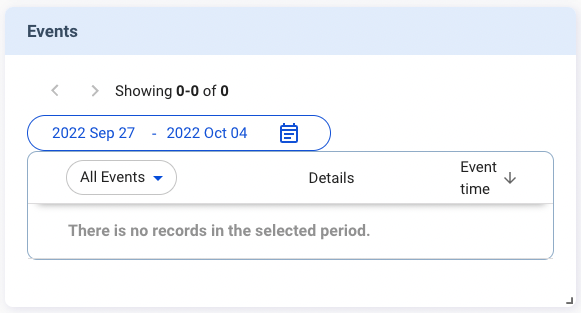
Let's try send v2/notifyPluginEvent to upload data:
{
"jsonrpc": "2.0",
"method": "v2/notifyPluginEvent",
"params": {
"appGUID": "${PLUGIN_APP_GUID}",
"moduleName": "${PLUGIN_NAME}",
"epoch": "",
"events": [
{
"name": "box-open-event",
"value": "open"
}
]
}
}
Event Card will display like this:
